Manage Your Payments with Ease
ActiveBuilding: Oakmont Resident Portal
Oakmont’s ActiveBuilding Resident Portal provides residents and their responsible parties with the ultimate convenience in managing payments. Enjoy secure, 24/7 access to your account information and make online payments effortlessly, anytime, anywhere.
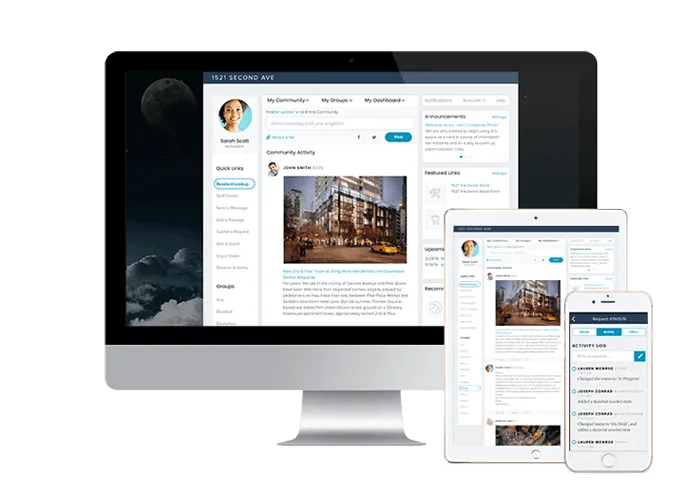
Getting Started is Simple!
Step One:
Register for ActiveBuilding
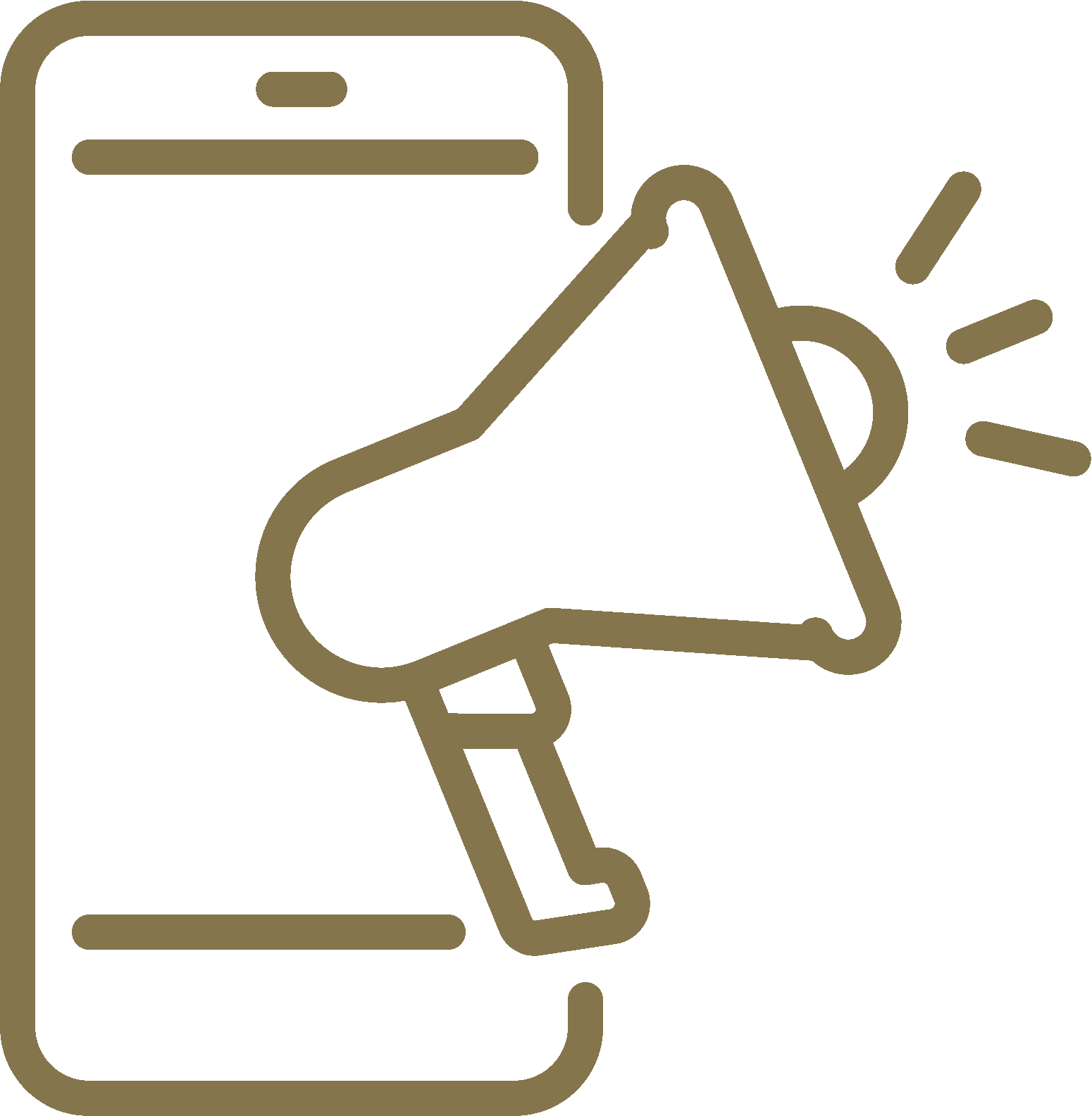
- Follow the link in your invitation email or go to the ActiveBuilding page directly
- Click “Get Started Now”
- Enter your information exactly as it appears on your leasing documents
- Click “Continue”
Step Two:
Add a New Payment Account

- Under Quicklings > Make a Payment
- Click “Saved Payments Accounts”
- Click “Add New Payment Account”
- Select Payment Type
- Enter Payment Information & click “Add”
Step Three:
Make a Payment
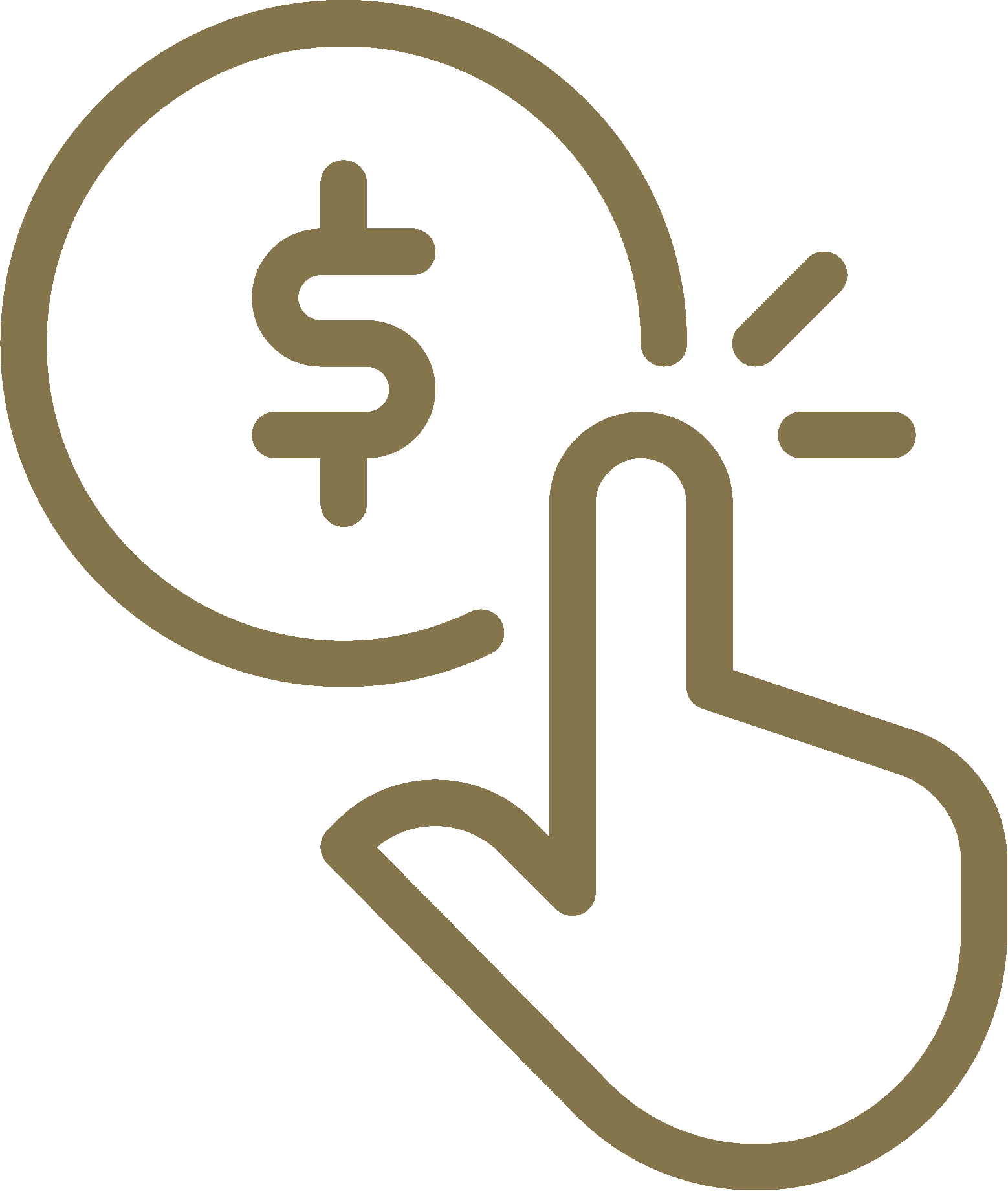
- Go to Dashboard > Payment Center.
- For first-time logins:
- Click “Select a Payment Method.”
- Click “Add New Payment Account.”
- Enter your card or bank account details.
- Fill out the One-Time Payment form.
- Choose the amount to pay and click “Confirm Payment.”
How to:
Set up Recurring or Scheduled Payments
- Log in to the portal.
- Click Make a Payment.
- Select Set Up Recurring Payments.
- Click Schedule a New Recurring Payment.
- Enter a Payment Nickname to identify this account.
- Choose the Recurring Amount Type.
- Set the Payment Frequency.
- Select the First Payment Date.
- Specify the Number of Occurrences.
- Agree to the Terms & Conditions.
- Click Review and Confirm Payment.
- Confirm the statements:
- Payment amounts may vary without advance notice.
- Authorize debits from your bank account, including fees for returned checks.
13. Click Submit.
Please contact the business office for more information!
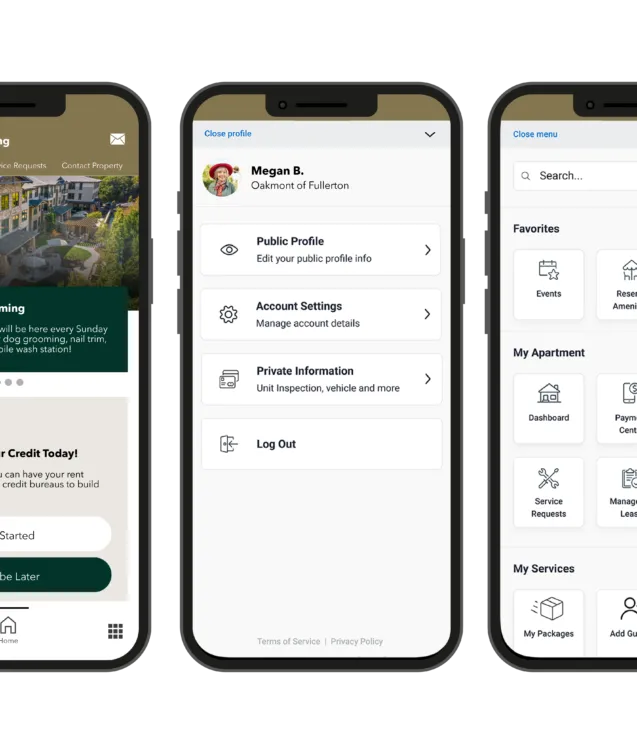


Get started today
Download the App!
The ActiveBuilding Mobile App is available from the Apple App Store or Google Play. Store
